BASICS
Simple Circuit
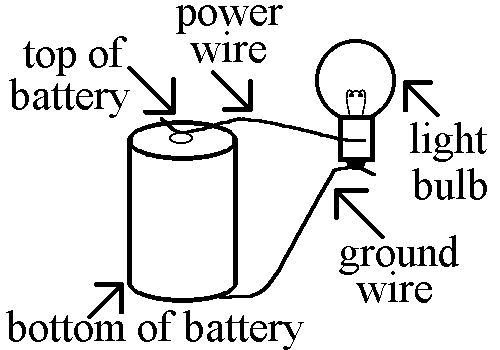
The picture above shows a 'battery' connected to a 'light bulb' by a 'power wire' and a 'ground wire.' A power wire is a wire connected directly to the top of the battery. A ground wire is a wire connected directly to the bottom of the battery. Any electrical machine is called a circuit.
Simple Diagram
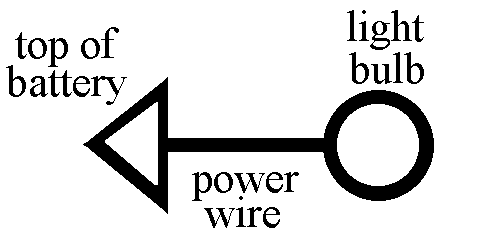
The diagram above also shows a 'battery' connected to a 'light bulb' by a 'power wire' and a 'ground wire.' This diagram means the same as the preceding picture. The ground wire is not shown because it is assumed that one connection of every light is always connected to the bottom of the battery by a ground wire in diagrams. Diagrams are simpler to draw than pictures that mean the same thing.
Key Circuit
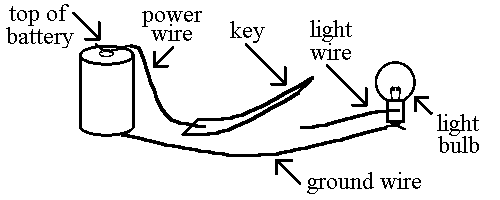
The picture above shows the 'top of' a 'battery' connected by a 'power wire' to a 'key' that is connected by a 'light wire' to a 'light bulb.'
A key is a flat piece of springy steel that is bent up so that the key only touches the wire to the key's right when the key is pressed down by someone's finger.
When someone pushes the key down, the right end of the key touches the light wire and electricity flows from the top of the battery, through the power wire, the key, and the light wire, to the light bulb, turning the light bulb on.
When the key is released, the key springs back up. Now the key does not touch the light wire and electricity can not get from the key to the light wire to the light bulb so that the light bulb goes off.
Key Diagram
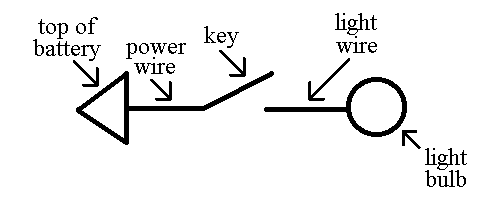
The diagram above shows the same circuit as the preceding picture.
Again, there is also a wire from the other connection of the light bulb back to the bottom of the battery, but that wire does not need to be shown because the other connection of every light is connected to the bottom of the battery and you know the ground wire is there without drawing it.
Electromagnet
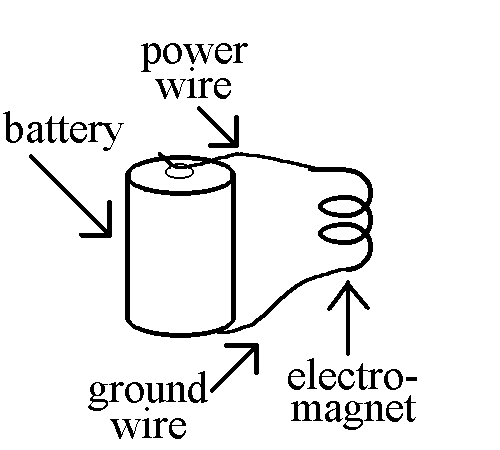
The picture above shows the top of a battery connected by a wire to an electromagnet.
An electromagnet is a coil of (plastic coated) wire. An electromagnet becomes magnetic when electricity goes through it, just as a light bulb glows when electricity goes through the light bulb.
The wire that makes up the coil of wire that is the electromagnet has two ends (connections). There is also a 'ground wire' from the other connection of the electromagnet back to the bottom of the battery.
Electromagnet Diagram
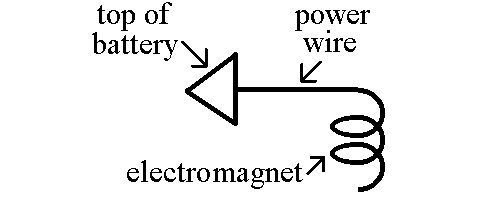
The diagram above shows the same circuit as the preceding picture.
The wire that makes up the coil of wire that is the electromagnet has two ends (connections). There is also a ground wire from the other connection of the electromagnet back to the bottom of the battery, as in the picture, but that wire does not need to be shown because the other connection of every electromagnet is connected to the bottom of the battery.
Relay
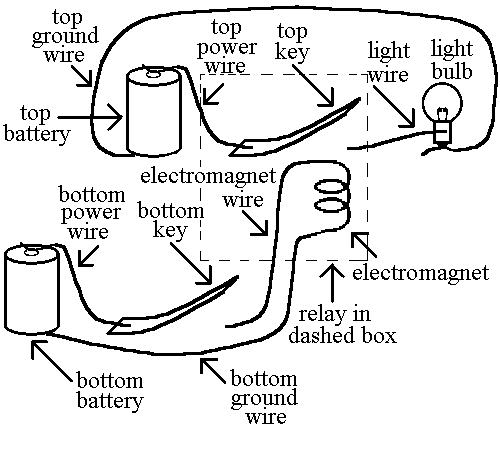
The picture above shows a 'bottom key' that controls an electromagnet.
The electromagnet, in turn, controls the top key. A key and the electromagnet that controls it are, together, called a relay. The relay is in the dashed box.
When the bottom key is pressed, the electromagnet is powered and the electromagnet becomes magnetic. That makes the electromagnet attract the top key and pull the top key down just like a finger can push a key down. A magnet (or a powered electromagnet) attracts the top key because the top key is made of steel. A magnet (or a powered electromagnet) does not attract the wires because the wires are made of copper.
Important: The electromagnet does not ever touch the top key. No electricity can go from the electromagnet to the wires attached to the top key.
A computer is almost entirely made up of a lot of relays (today, transistors) connected by wires. Just how the relays are connected and just what they do is the main subject of this book. Other concepts, especially programming, will also be explained.
(Today, transistors are used instead of relays for lower cost and greater speed. The design remains practically the same, however. Relays are easier to understand and, so, will be used in this explanation.)
Relay Diagram
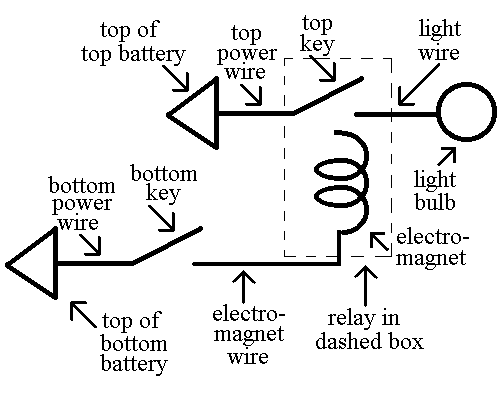
The diagram above shows the same circuit as the previous picture in a different way.
One Battery and Touching Wires
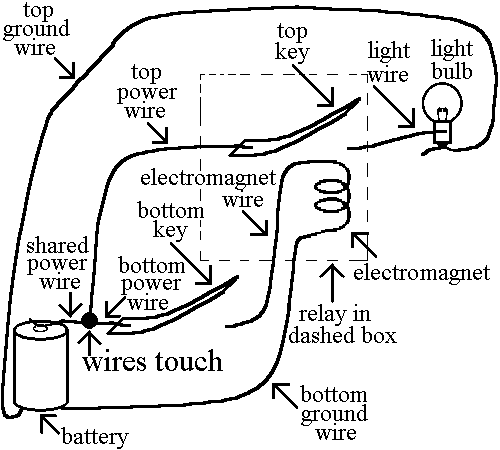
In this picture, only one battery powers all the circuitry in the previous picture. Note the symbol for wires that touch.
One Battery and Connected Wires Diagram
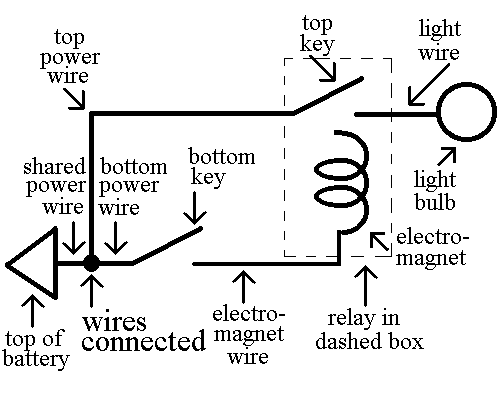
This diagram shows the same circuit as the previous picture in a different way. Touching wires are connected wires.