Loops Added
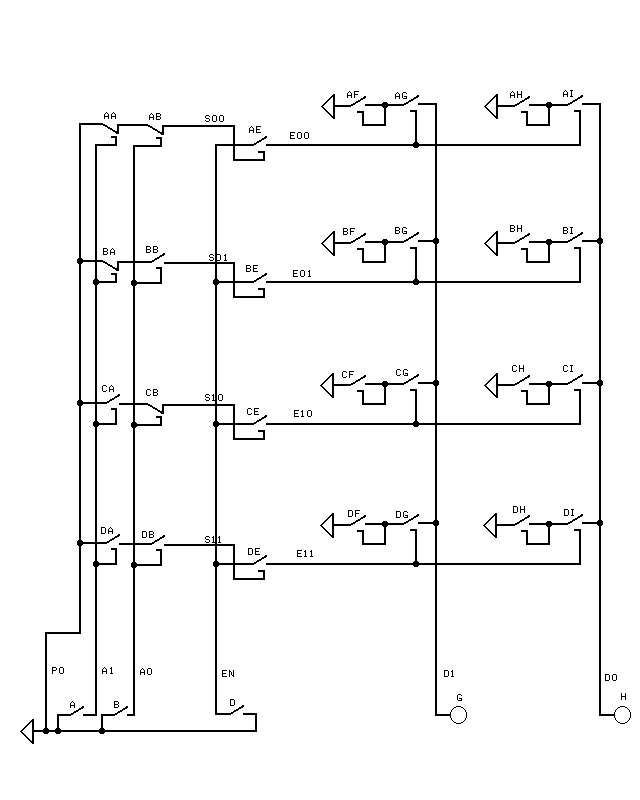
In the circuit above, eight loops have been added to the previous circuit. The loops are labeled AF, AH, BF, BH, CF, CH, DF, and DH. Each loop can have value 0 or 1. The truth table fore this circuit is shown below.
EN A1 A0 D1 D0
0 X X 0 0
1 0 0 AF AH
1 0 1 BF BH
1 1 0 CF CH
1 1 1 DF DH
To make loop AF have value 1, just press key AF down. Key AF will stay down because it is part of a loop. To make AF have value 0 again, just lift key AF up. It will stay up on its own. In the truth table, 'AF' means the value of loop AF. The other loops, AH, BF, BH, CF, CH, DF, and DH, operate similarly.
Input Keys Added

In the diagram above, key E and key F (bottom right) have been added to the circuit. Keys E and F allow one to set a loop to value 1 without touching the loop's key.
For example, to set loop AF to 1 without touching key AF, one must not push key A or key B, which closes relay AE. Then you hold down key E to put value 1 on wire D1. Finally, temporarily pushing key D makes EN temporarily 1. Because AE is closed, EN=1 powers relay AG's electromagnet and closes AG. D1's value of 1 can now go through key AG to loop AF, thereby making loop AF have value 1.
Memory (Clear Key Added)
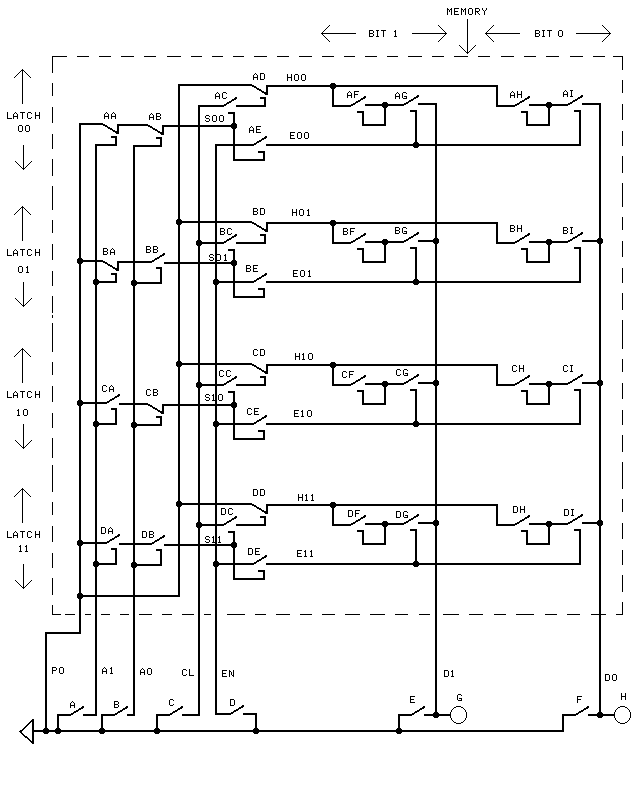
In this circuit, key C, wire CL (for CLear), relays AC, BC, CC, and DC, normally closed relays AD, BD, CD, and DD, and wires H00, H01, H10 and H11 (H for Hold, or remember) have been added to the circuit. These additions allow loops to be 'cleared' to value 0 by manipulating keys outside the dashed box (memory) without touching the loop keys.
The diagram above shows a memory within the dashed box. The memory can be controlled by the keys outside the dashed box at the bottom of the diagram. What a memory does will be explained first. Then, how the memory works will be described.
AF, AH, BF, BH, CF, CH, DF, and DH are each relay keys of loops. You can change the value of loop AF from 0 to 1 by simply pressing key AF down. Similarly, you can change the value of loop AF from 1 to 0 by lifting key AF. To determine whether a loop has value 0 or value 1, just look at the loop's key. If the key is down, then the loop has value 1. If the key is up, then the loop has value 0. The value of a loop stays the same until you change it.
However, suppose that the dashed box was a physical box and you could not reach inside the box. If you buy a memory chip at a store, the circuitry is enclosed in a plastic box with wires PO, A1, A0, CL (This may be called WR for 'WRite.'), EN, D1, D0 and GRound wire, GR, sticking out. The circuitry uses transistors instead of relays for switches, so even if you broke the box open, you couldn't change the values by hand. (A memory from a store would probably have more address lines (wires) like A2, A3, ... A20 and data lines like D2, D3, ... D7.)
The memory is constructed so that the values in the loops can be examined and changed using only keys A, B, C, D, E, and F and light bulbs G and H which are all outside the box and are not part of the memory.
This kind of memory is called RAM (for Random Access Memory). A byte of RAM is eight bits (eight loops). A megabyte of RAM is (approximately) a million bytes or eight million bits.